Search Ready can pass important search data to your Google Analytics, provided you have correctly implemented either the Google Analytics script itself or are using Google Tag Manager to insert a Google Tag into your site.
If you use the Google Analytics script, you don't need to do anything else to properly connect Search Ready and Google Analytics. Everything will be linked automatically.

If you are using Google Tag Manager, additional configuration is necessary.
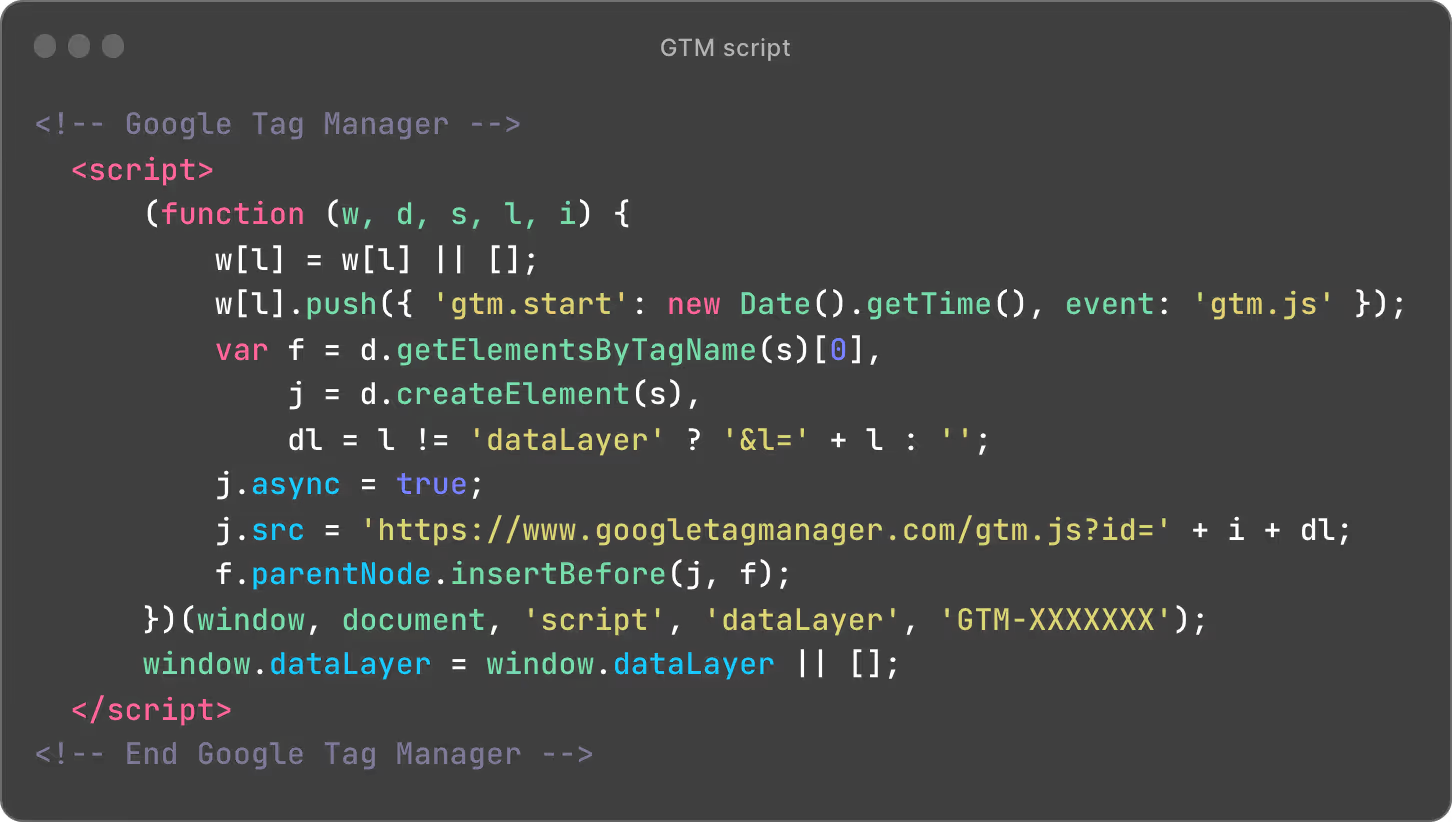
Start with: download the Search Ready container and save it locally on your computer.
1. Log in to your account at https://tagmanager.google.com/ and select the correct Account and Container.

2. On the GTM home page, navigate to the Admin section.

3. Click Import Container.

4. Click on Select container file and choose the file from your computer. Next, click on Existing workspace and select the one you want to add the container to (usually this will be the Default Workspace). Then check Merge and Rename conflicting tags, triggers, and variables (conflicts shouldn't occur since our naming conventions are unique, but it is better to be safe than sorry). Finally, click the Confirm button.
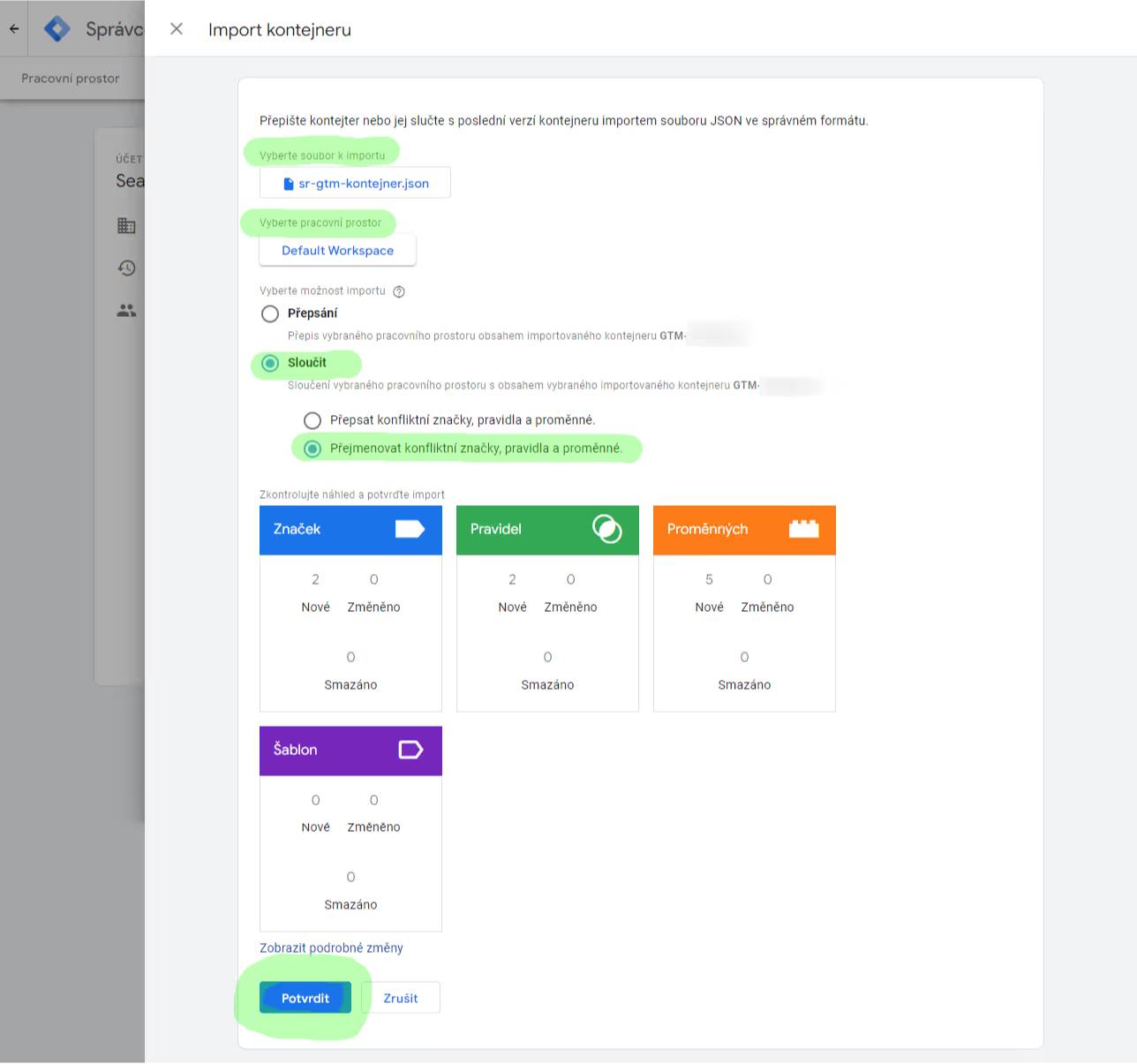
5. GTM will redirect you to its home page, which will look something like this.

6. Now you need to connect the newly added tags to your Google Analytics measurements. To do this, you need a measurement ID. You can find it in your GA account, in Admin at this location. Copy it to your clipboard.

7. Go back to GTM and click on Tags first on the left menu, then click on the GA4 SR Search Result Click Event tag.

8. Click on Measurement ID and instead of the default ID, enter your specific measurement ID (you now have it in your computer clipboard 🙂 ). Save the changes.

9. Repeat this process from step 8 for the second tag called GA4 SR Search Results Event and possibly for the third tag called GA4 SR Native Search Event (this tag is for our clients who use A/B testing).
10. The last step is to Submit and Publish the changes.
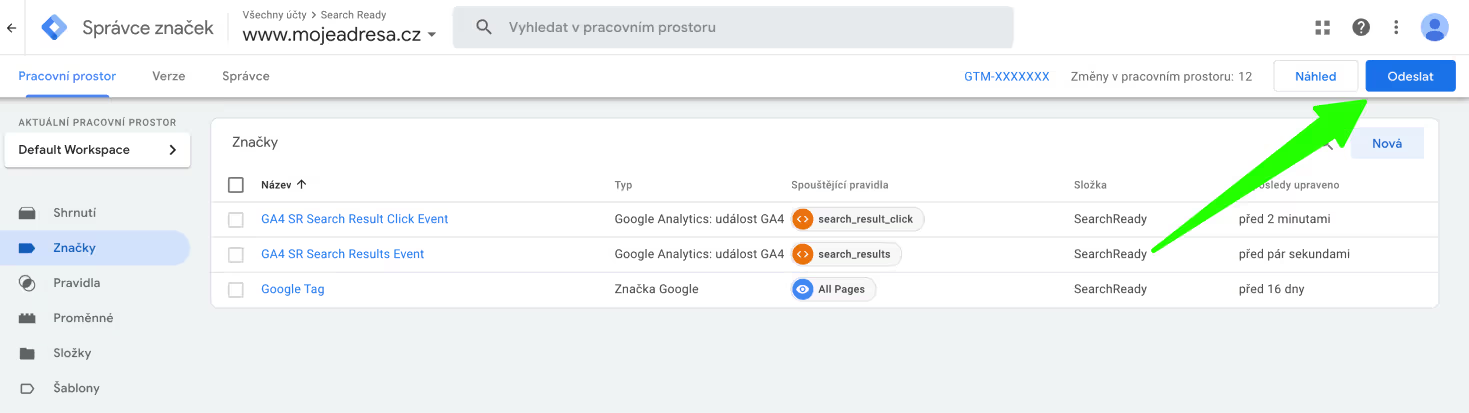

11. If all goes well, you will see this feedback.

Contact us, and we will get back to you as soon as possible. We will discuss your needs and determine if Search Ready is the right solution for you.